A navigation menu is a crucial component of any website, acting as the roadmap for users to explore and interact with the content. It typically consists of a list of links that guide users to different sections or pages of the site. The primary function of a navigation menu is to enhance user experience by providing an intuitive and efficient way to find information. In this article, we will delve into the importance of navigation menus, explore different types, discuss key elements and design principles, examine best practices, analyze successful examples, and highlight common mistakes to avoid.
Types of Navigation Menus
There are various types of navigation menus, each serving different purposes and fitting different design contexts. Understanding these types can help you choose the most appropriate one for your website.
-
Horizontal Navigation Menus Horizontal menus are the most common type, typically placed at the top of a website. They are ideal for websites with a few main categories.
-
Vertical Navigation Menus Vertical menus are usually placed on the left or right side of a website. They work well for websites with extensive content or categories.
-
Drop-Down Menus Drop-down menus allow users to hover over or click a main menu item to reveal sub-items. This type is useful for organizing a large number of pages without overwhelming the user.
-
Hamburger Menus The hamburger menu, represented by three stacked lines, is popular in mobile design. It hides the navigation links in a compact, slide-out menu, saving screen space.
-
Sidebar Menus Sidebar menus are similar to vertical menus but are often collapsible, providing a cleaner look while still offering detailed navigation options.
-
Mega Menus Mega menus expand to show multiple columns of links and content, suitable for websites with extensive categories and subcategories, like e-commerce sites.
Key Elements of a Navigation Menu
An effective navigation menu comprises several key elements that work together to enhance usability and functionality.
-
Menu Items Menu items are the links that users click on to navigate to different sections of the website. They should be clearly labeled and organized logically.
-
Labels and Icons Labels should be concise and descriptive. Icons can be used to complement text, providing visual cues to users.
-
Links and URLs Each menu item should be linked to the correct URL. Ensuring that links are functional and relevant is crucial for user experience.
-
Hover and Active States Highlighting menu items when they are hovered over or active helps users understand their current location on the website.
-
Search Bars Including a search bar in the navigation menu can significantly enhance usability, especially for content-rich websites.
-
Accessibility Features Ensuring that the navigation menu is accessible to all users, including those with disabilities, is essential. This includes keyboard navigation, screen reader compatibility, and sufficient contrast.
Design Principles for Effective Navigation Menus
To create an effective navigation menu, several design principles should be adhered to:
-
Simplicity and Clarity Keep the menu simple and easy to understand. Avoid clutter and use clear, concise labels.
-
Consistency Maintain consistency in design across all pages. The navigation menu should look and function the same throughout the website.
-
Responsive Design Ensure the navigation menu is responsive, meaning it adapts seamlessly to different screen sizes and devices.
-
User-Centered Design Focus on the needs and behaviors of your users. Conduct user research and testing to inform the design process.
-
Visual Hierarchy Use visual hierarchy to guide users’ attention. Highlight important items and use spacing and typography to differentiate between primary and secondary links.
Best Practices for Navigation Menus
Implementing best practices can significantly improve the effectiveness of your navigation menu:
-
Prioritizing Important Pages Place the most important links at the beginning or top of the menu. This ensures that users find essential information quickly.
-
Limiting Menu Items Too many menu items can overwhelm users. Aim for a balanced number of options that cover all necessary areas without causing confusion.
-
Using Clear and Descriptive Labels Avoid jargon and use labels that accurately describe the content. Users should understand where each link will take them.
-
Implementing a Search Function A search bar can be a powerful tool for users to find specific information quickly, especially on content-heavy sites.
-
Ensuring Accessibility Follow accessibility guidelines to make sure the navigation menu is usable by everyone, including those with disabilities.
-
Testing and Iteration Regularly test the navigation menu with real users and make iterative improvements based on feedback and analytics.
Case Studies and Examples
Analyzing successful navigation menus can provide valuable insights:
-
Amazon Amazon’s mega menu effectively organizes a vast amount of categories and subcategories, making it easy for users to find products.
-
Apple Apple’s horizontal menu is clean and simple, reflecting the brand’s minimalist design philosophy while ensuring users can easily access different sections.
-
Airbnb Airbnb uses a combination of a horizontal menu and a sidebar menu to offer comprehensive navigation without overwhelming users.
Common Mistakes in Navigation Menu Design
Avoid these common pitfalls to ensure a user-friendly navigation experience:
-
Overcrowding the Menu Too many items can confuse users and make it difficult to find important links. Keep the menu streamlined.
-
Using Ambiguous Labels Vague labels can mislead users. Be specific and clear about where each link leads.
-
Ignoring Mobile Users Ensure that the navigation menu is optimized for mobile devices. A poor mobile experience can drive users away.
-
Lack of Testing Failing to test the navigation menu with real users can result in overlooked usability issues. Regular testing is crucial.
Conclusion
A well-designed navigation menu is essential for a positive user experience on any website. By understanding different types of menus, key elements, and design principles, and by implementing best practices and learning from successful examples, you can create a navigation menu that enhances usability and accessibility. Avoid common mistakes and continuously test and improve your menu to ensure it meets the needs of all users. A thoughtful and user-centered navigation menu design can significantly impact the success of your website.This comprehensive article covers all aspects of navigation menus, providing a thorough guide for anyone looking to improve or create an effective navigation system for their website.
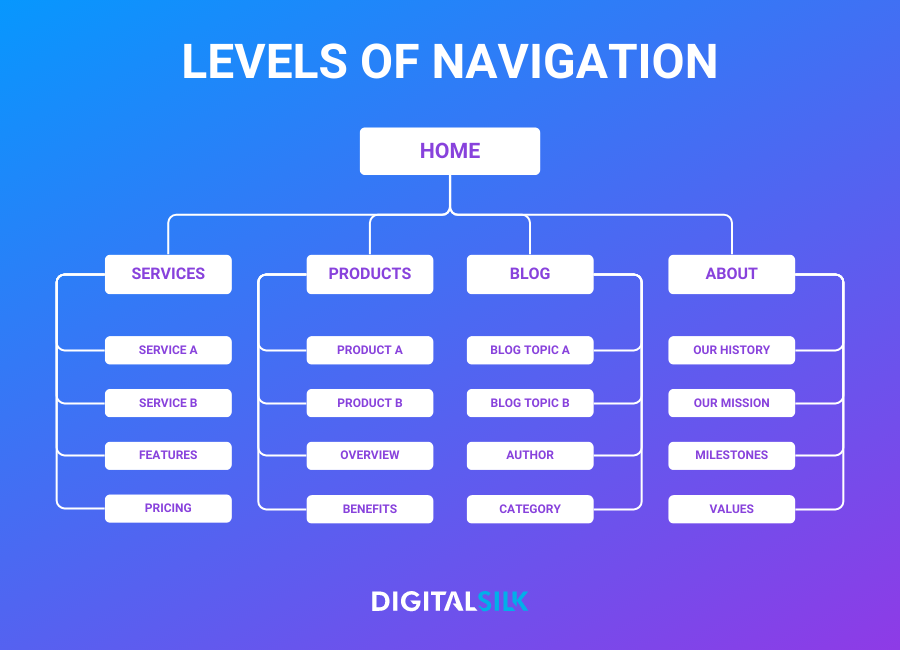
Hi, this is a comment.
To get started with moderating, editing, and deleting comments, please visit the Comments screen in the dashboard.
Commenter avatars come from Gravatar.